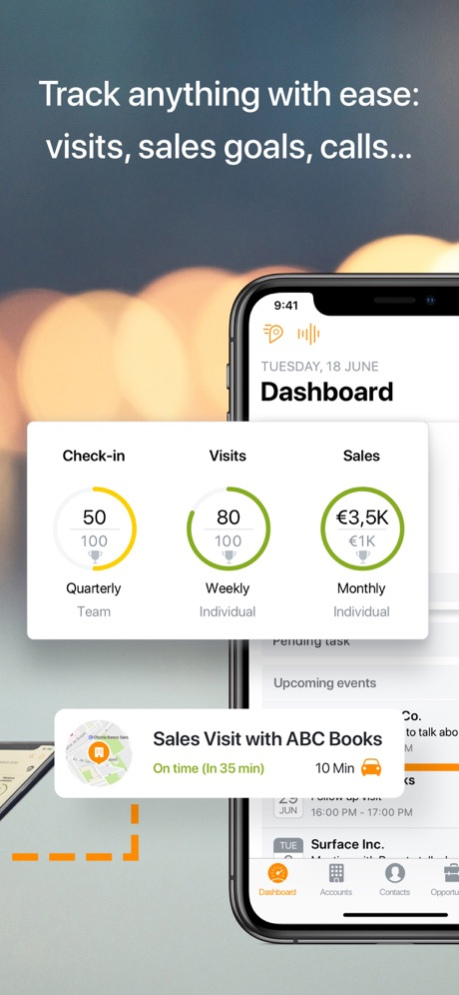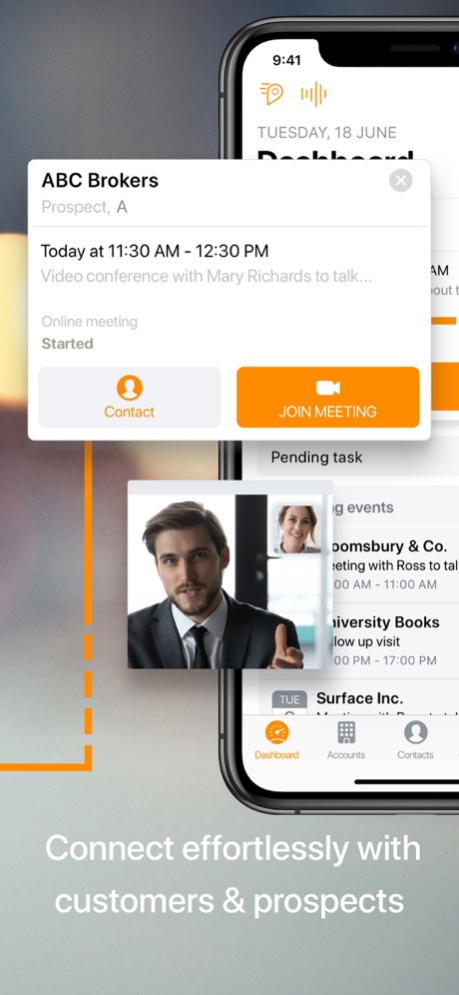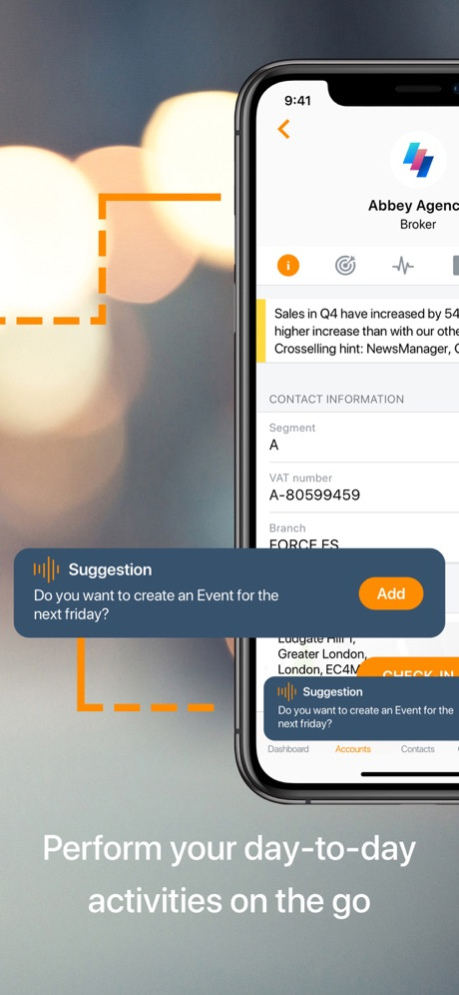ForceManager mobile CRM 3.54.2
Free Version
Publisher Description
This is what some of our users think:
“I wish I had decided to use it many more years before. It’s a truly effective app to sell”. Luis R., commercial director. Stars: 5/5
“I could never go back to working without it. It organizes my day, facilitates task management and I never lose sales opportunities anymore.” Roberto C., commercial consultant. Stars: 5/5
Powered with Artifficial Intelligence, the ForceManager App offers the best B2B sales experience for field sales teams. This is what you’ll get:
► Automatic registration of sales activity
Calls, emails, geolocalized visits, videocalls and Whatsapp. All activities are instantly registered. Access key information from anywhere and reach your objectives.
► Geolocalized Accounts and Opportunities
Visualize on the map your Accounts and Opportunities depending on your location. Configure your pipeline, access every Opportunity’s details and prioritize your Accounts. Your next sale is very close!
► Get a personal assistant to accelerate your sales
Prepare your next meeting, visualize your goals’ evolution and receive notifications about potential sales. All this, in the palm of your hand.
Complete your sales experience with:
• Synchronized email and calendar: work without having to leave the app and save time.
• Offline CRM: keep working even when you’re offline. The information you upload will be automatically updated when you’re back online.
• Documents: PDF, products, video presentations and much more, always at your disposal with our cloud storage.
• Commercial route: synchronize your calendar with the App and plan the ideal commercial route each day.
Start now our 15-day Free Trial and discover everything ForceManager CRM has to offer.
Note: Continued use of background GPS can dramatically decrease battery life.
ForceManager is a free app for individual use that includes a free demo version with all Premium features for a period of 15 days. After the trial period, you can access the full version of the app by subscribing to the Professional plan for $28.13 / month or $281,42/ year respectively. Monthly subscriptions are automatically renewed and charged to the credit or debit card linked to your iTunes account. Your subscription will be automatically renewed unless you cancel it 24 hours prior to completion of the active subscription period. Subscriptions must be cancelled within the established timeframe. Access your subscriptions through Account Settings after purchase.
● Terms of service: https://www.forcemanager.com/info/terms-and-conditions/
● Privacy policy: https://www.forcemanager.com/info/privacy-policy/
Mar 15, 2024
Version 3.54.2
- Add documents to your daily activities
- AI for Email Summary and Email Reply Proposal
- Timeline notifies you for new comments, eliminating manual refreshes
- Standard fields like "max discount" are now visible in the Product Detail
- Users can easily duplicate opportunities
About ForceManager mobile CRM
ForceManager mobile CRM is a free app for iOS published in the Office Suites & Tools list of apps, part of Business.
The company that develops ForceManager mobile CRM is Tritium Software, S.L.. The latest version released by its developer is 3.54.2.
To install ForceManager mobile CRM on your iOS device, just click the green Continue To App button above to start the installation process. The app is listed on our website since 2024-03-15 and was downloaded 3 times. We have already checked if the download link is safe, however for your own protection we recommend that you scan the downloaded app with your antivirus. Your antivirus may detect the ForceManager mobile CRM as malware if the download link is broken.
How to install ForceManager mobile CRM on your iOS device:
- Click on the Continue To App button on our website. This will redirect you to the App Store.
- Once the ForceManager mobile CRM is shown in the iTunes listing of your iOS device, you can start its download and installation. Tap on the GET button to the right of the app to start downloading it.
- If you are not logged-in the iOS appstore app, you'll be prompted for your your Apple ID and/or password.
- After ForceManager mobile CRM is downloaded, you'll see an INSTALL button to the right. Tap on it to start the actual installation of the iOS app.
- Once installation is finished you can tap on the OPEN button to start it. Its icon will also be added to your device home screen.
Program Details
General |
|
|---|---|
| Publisher | Tritium Software, S.L. |
| Released Date | 2024-03-15 |
| Languages | English |
Category |
|
|---|---|
| Category | Business |
| Subcategory | Office Suites & Tools |
System requirements |
|
|---|---|
| Operating systems | ios |
Download information |
|
|---|---|
| File size | 145.75 MB |
| Total downloads | 3 |
Pricing |
|
|---|---|
| License model | Free |
| Price | N/A |
Version History
version 3.54.2
posted on 2024-03-15
Mar 15, 2024
Version 3.54.2
- Add documents to your daily activities
- AI for Email Summary and Email Reply Proposal
- Timeline notifies you for new comments, eliminating manual refreshes
- Standard fields like "max discount" are now visible in the Product Detail
- Users can easily duplicate opportunities
version 3.53.3
posted on 2024-02-07
Feb 7, 2024
Version 3.53.3
-Improvement in analysis and visibility of interaction with customer emails.
-Creation of voice events to optimize commercial time during visits.
-Constant improvements in performance and efficiency in data acquisition.
version 3.53.1
posted on 2024-01-31
Jan 31, 2024
Version 3.53.1
-Improvement in analysis and visibility of interaction with customer emails.
-Creation of voice events to optimize commercial time during visits.
-Constant improvements in performance and efficiency in data acquisition.
version 3.52.2
posted on 2024-01-19
Jan 19, 2024
Version 3.52.2
- AI for Email Summary and Email Reply Proposal
- Timeline notifies you for new comments, eliminating manual refreshes
- The Consolidated Analytics Entity enables direct access to Reports and Dashboards, a significant improvement
- Standard fields like "max discount" are now visible in the Product Detail
version 3.52.1
posted on 2024-01-16
Jan 16, 2024
Version 3.52.1
- AI for Email Summary and Email Reply Proposal
- Timeline notifies you for new comments, eliminating manual refreshes
- The Consolidated Analytics Entity enables direct access to Reports and Dashboards, a significant improvement
- Standard fields like "max discount" are now visible in the Product Detail
version 3.52.0
posted on 2024-01-08
Jan 8, 2024
Version 3.52.0
- AI for Email Summary and Email Reply Proposal
- Timeline notifies you for new comments, eliminating manual refreshes
- The Consolidated Analytics Entity enables direct access to Reports and Dashboards, a significant improvement
- Standard fields like "max discount" are now visible in the Product Detail
version 3.51.3
posted on 2023-12-19
Dec 19, 2023
Version 3.51.3
- AI for Email Summary and Email Reply Proposal
- Timeline notifies you for new comments, eliminating manual refreshes
- The Consolidated Analytics Entity enables direct access to Reports and Dashboards, a significant improvement
- Standard fields like "max discount" are now visible in the Product Detail
version 3.51.2
posted on 2023-12-01
Dec 1, 2023
Version 3.51.2
- AI for Email Summary and Email Reply Proposal
- Timeline notifies you for new comments, eliminating manual refreshes
- The Consolidated Analytics Entity enables direct access to Reports and Dashboards, a significant improvement
- Standard fields like "max discount" are now visible in the Product Detail
version 3.50.3
posted on 2023-11-06
Nov 6, 2023
Version 3.50.3
- AI for Email Summary and Email Reply Proposal
- Timeline notifies you for new comments, eliminating manual refreshes
- The Consolidated Analytics Entity enables direct access to Reports and Dashboards, a significant improvement
- Standard fields like "max discount" are now visible in the Product Detail
version 3.50.2
posted on 2023-10-30
Oct 30, 2023
Version 3.50.2
- AI for Email Summary and Email Reply Proposal
- Timeline notifies you for new comments, eliminating manual refreshes
- The Consolidated Analytics Entity enables direct access to Reports and Dashboards, a significant improvement
- Standard fields like "max discount" are now visible in the Product Detail
version 3.50.0
posted on 2023-10-19
Oct 19, 2023
Version 3.50.0
- AI for Email Summary and Email Reply Proposal
- Timeline notifies you for new comments, eliminating manual refreshes
- The Consolidated Analytics Entity enables direct access to Reports and Dashboards, a significant improvement
- Standard fields like "max discount" are now visible in the Product Detail
version 3.49.2
posted on 2023-09-20
Sep 20, 2023
Version 3.49.2
- AI for Email Summary and Email Reply Proposal
- Timeline notifies you for new comments, eliminating manual refreshes
- The Consolidated Analytics Entity enables direct access to Reports and Dashboards, a significant improvement
- Standard fields like "max discount" are now visible in the Product Detail
version 3.48.6
posted on 2023-09-01
Sep 1, 2023
Version 3.48.6
- AI for Email Summary and Email Reply Proposal
- Timeline notifies you for new comments, eliminating manual refreshes
- The Consolidated Analytics Entity enables direct access to Reports and Dashboards, a significant improvement
- Standard fields like "max discount" are now visible in the Product Detail
version 3.48.5
posted on 2023-08-11
Aug 11, 2023
Version 3.48.5
- WhatsApp is here! Start to add all the WhatsApp activities that you consider relevant
- Increase and improve the performance in data synchronization.
- Performance improvements.
version 3.48.3
posted on 2023-08-02
Aug 2, 2023
Version 3.48.3
- WhatsApp is here! Start to add all the WhatsApp activities that you consider relevant
- Increase and improve the performance in data synchronization.
- Performance improvements.
version 3.48.1
posted on 2023-07-17
Jul 17, 2023
Version 3.48.1
- WhatsApp is here! Start to add all the WhatsApp activities that you consider relevant
- Increase and improve the performance in data synchronization.
- Performance improvements.
version 3.48.0
posted on 2023-07-13
Jul 13, 2023
Version 3.48.0
- WhatsApp is here! Start to add all the WhatsApp activities that you consider relevant
- Increase and improve the performance in data synchronization.
- Performance improvements.
version 3.47.2
posted on 2023-06-23
Jun 23, 2023
Version 3.47.2
- WhatsApp is here! Start to add all the WhatsApp activities that you consider relevant
- Increase and improve the performance in data synchronization.
- Performance improvements.
version 3.47.1
posted on 2023-06-15
Jun 15, 2023
Version 3.47.1
- WhatsApp is here! Start to add all the WhatsApp activities that you consider relevant
- Increase and improve the performance in data synchronization.
- Performance improvements.
version 3.47.0
posted on 2023-06-09
Jun 9, 2023
Version 3.47.0
- WhatsApp is here! Start to add all the WhatsApp activities that you consider relevant
- Increase and improve the performance in data synchronization.
- Performance improvements.
version 3.46.8
posted on 2023-05-17
May 17, 2023
Version 3.46.8
- WhatsApp is here! Start to add all the WhatsApp activities that you consider relevant
- Increase and improve the performance in data synchronization.
- Performance improvements.
version 3.46.7
posted on 2023-05-15
May 15, 2023
Version 3.46.7
- WhatsApp is here! Start to add all the WhatsApp activities that you consider relevant
- Increase and improve the performance in data synchronization.
- Performance improvements.
version 3.46.6
posted on 2023-05-09
May 9, 2023
Version 3.46.6
- WhatsApp is here! Start to add all the WhatsApp activities that you consider relevant
- Increase and improve the performance in data synchronization.
- Performance improvements.
version 3.46.2
posted on 2023-04-26
Apr 26, 2023
Version 3.46.2
- WhatsApp is here! Start to add all the WhatsApp activities that you consider relevant
- Increase and improve the performance in data synchronization.
- Performance improvements.
version 3.46.1
posted on 2023-04-21
Apr 21, 2023
Version 3.46.1
- WhatsApp is here! Start to add all the WhatsApp activities that you consider relevant
- Increase and improve the performance in data synchronization.
- Performance improvements.
version 3.45.2
posted on 2023-03-15
Mar 15, 2023
Version 3.45.2
- WhatsApp is here! Start to add all the WhatsApp activities that you consider relevant
- Increase and improve the performance in data synchronization.
- Performance improvements.
version 3.38.3
posted on 2022-08-09
Aug 9, 2022 Version 3.38.3
- Copy and share the Document's link to any customer that should have access.
- The learning tool "ForceAcademy" is now accessible in Settings -> "Do you need help?" Check this out!
- Plan better your days by filtering Events or Tasks by all the fields you need.
- Performance improves.
version 3.36.6
posted on 2022-05-13
May 13, 2022 Version 3.36.6
- We keep improving the calendar! Synchronize your Outlook account and have all the information centralized in ForceManager. Now you can invite all your contacts via email and have visibility of all participants from your events
- Small fixes
version 3.36.4
posted on 2022-05-05
May 5, 2022 Version 3.36.4
- We keep improving the calendar! Synchronize your Outlook account and have all the information centralized in ForceManager. Now you can invite all your contacts via email and have visibility of all participants from your events
- Small fixes
version 3.36.1
posted on 2022-04-19
Apr 19, 2022 Version 3.36.1
- We keep improving the calendar! Synchronize your Outlook account and have all the information centralized in ForceManager. Now you can invite all your contacts via email and have visibility of all participants from your events
- Small fixes
version 3.35.3
posted on 2022-04-07
Apr 7, 2022 Version 3.35.3
- We keep improving the calendar! Synchronize your Outlook account and have all the information centralized in ForceManager. Now you can invite all your contacts via email and have visibility of all participants from your events
- Small fixes
version 3.35.2
posted on 2022-03-30
Mar 30, 2022 Version 3.35.2
- We keep improving the calendar! Synchronize your Outlook account and have all the information centralized in ForceManager. Now you can invite all your contacts via email and have visibility of all participants from your events
- Small fixes
version 3.34.1
posted on 2022-03-03
Mar 3, 2022 Version 3.34.1
- We like to help you in the quality of the information you have in the system. For this reason, we add the possibility to avoid creating duplicate companies and contacts
- Do you have any question? Chat directly with our support team through in the Help section
- We continue help you to visualize all the impacts with your clients, so associate calls and emails to your opportunities
- Small fixes
version 3.34.0
posted on 2022-02-24
Feb 24, 2022 Version 3.34.0
- We like to help you in the quality of the information you have in the system. For this reason, we add the possibility to avoid creating duplicate companies and contacts
- Do you have any question? Chat directly with our support team through in the Help section
- We continue help you to visualize all the impacts with your clients, so associate calls and emails to your opportunities
- Small fixes
version 3.32.7
posted on 2022-01-21
Jan 21, 2022 Version 3.32.7
- We keep improving the Free Trial experience. Now you can delete the Sample data and configure your company information (photo, phone, etc.)
- In the documents list you can see which ones you have downloaded to your phone and which ones are not
- Regarding images... you can now upload images from any phone directory and crop them when you need
- Do you have questions about the app? Now in the main menu you can find everything you need in the section "Do you need help?"
- We optimize your day to day, so don't spend time selecting options one by one, we add the option to "Select all options" in the value lists
- Fixing minor bugs
version 3.32.5
posted on 2021-12-24
Dec 24, 2021 Version 3.32.5
- We keep improving the Free Trial experience. Now you can delete the Sample data and configure your company information (photo, phone, etc.)
- In the documents list you can see which ones you have downloaded to your phone and which ones are not
- Regarding images... you can now upload images from any phone directory and crop them when you need
- Do you have questions about the app? Now in the main menu you can find everything you need in the section "Do you need help?"
- We optimize your day to day, so don't spend time selecting options one by one, we add the option to "Select all options" in the value lists
- Fixing minor bugs
version 3.32.4
posted on 2021-12-20
Dec 20, 2021 Version 3.32.4
- We keep improving the Free Trial experience. Now you can delete the Sample data and configure your company information (photo, phone, etc.)
- In the documents list you can see which ones you have downloaded to your phone and which ones are not
- Regarding images... you can now upload images from any phone directory and crop them when you need
- Do you have questions about the app? Now in the main menu you can find everything you need in the section "Do you need help?"
- We optimize your day to day, so don't spend time selecting options one by one, we add the option to "Select all options" in the value lists
- Fixing minor bugs
version 3.32.2
posted on 2021-12-07
Dec 7, 2021 Version 3.32.2
- We keep improving the Free Trial experience. Now you can delete the Sample data and configure your company information (photo, phone, etc.)
- In the documents list you can see which ones you have downloaded to your phone and which ones are not
- Regarding images... you can now upload images from any phone directory and crop them when you need
- Do you have questions about the app? Now in the main menu you can find everything you need in the section "Do you need help?"
- We optimize your day to day, so don't spend time selecting options one by one, we add the option to "Select all options" in the value lists
- Fixing minor bugs
version 3.32.0
posted on 2021-12-02
Dec 2, 2021 Version 3.32.0
- We keep improving the Free Trial experience. Now you can delete the Sample data and configure your company information (photo, phone, etc.)
- In the documents list you can see which ones you have downloaded to your phone and which ones are not
- Regarding images... you can now upload images from any phone directory and crop them when you need
- Do you have questions about the app? Now in the main menu you can find everything you need in the section "Do you need help?"
- We optimize your day to day, so don't spend time selecting options one by one, we add the option to "Select all options" in the value lists
- Fixing minor bugs
version 3.31.3
posted on 2021-11-19
Nov 19, 2021 Version 3.31.3
-You can visualize and analyze your sales pipeline in detail using personalized filters or any of the available fields
-You can manage the visibility of the fields using the multi-selection of fields option
-We have optimized the synchronization: all changes made in the Values List of the CRM will be replicated to all users instantly
-Correction of minor errors
version 3.31.2
posted on 2021-11-12
Nov 12, 2021 Version 3.31.2
-You can visualize and analyze your sales pipeline in detail using personalized filters or any of the available fields
-You can manage the visibility of the fields using the multi-selection of fields option
-We have optimized the synchronization: all changes made in the Values List of the CRM will be replicated to all users instantly
-Correction of minor errors
version 3.31.1
posted on 2021-11-04
Nov 4, 2021 Version 3.31.1
-You can visualize and analyze your sales pipeline in detail using personalized filters or any of the available fields
-You can manage the visibility of the fields using the multi-selection of fields option
-We have optimized the synchronization: all changes made in the Values List of the CRM will be replicated to all users instantly
-Correction of minor errors
version 3.31.0
posted on 2021-10-29
Oct 29, 2021 Version 3.31.0
-You can visualize and analyze your sales pipeline in detail using personalized filters or any of the available fields
-You can manage the visibility of the fields using the multi-selection of fields option
-We have optimized the synchronization: all changes made in the Values List of the CRM will be replicated to all users instantly
-Correction of minor errors
version 3.30.3
posted on 2021-10-25
Oct 25, 2021 Version 3.30.3
-You can visualize and analyze your sales pipeline in detail using personalized filters or any of the available fields
-You can manage the visibility of the fields using the multi-selection of fields option
-We have optimized the synchronization: all changes made in the Values List of the CRM will be replicated to all users instantly
-Correction of minor errors
version 3.30.2
posted on 2021-10-07
Oct 7, 2021 Version 3.30.2
-You can visualize and analyze your sales pipeline in detail using personalized filters or any of the available fields
-You can manage the visibility of the fields using the multi-selection of fields option
-We have optimized the synchronization: all changes made in the Values List of the CRM will be replicated to all users instantly
-Correction of minor errors
version 3.30.1
posted on 2021-10-04
Oct 4, 2021 Version 3.30.1
-You can visualize and analyze your sales pipeline in detail using personalized filters or any of the available fields
-You can manage the visibility of the fields using the multi-selection of fields option
-We have optimized the synchronization: all changes made in the Values List of the CRM will be replicated to all users instantly
-Correction of minor errors
version 3.30.0
posted on 2021-09-27
Sep 27, 2021 Version 3.30.0
-You can visualize and analyze your sales pipeline in detail using personalized filters or any of the available fields
-You can manage the visibility of the fields using the multi-selection of fields option
-We have optimized the synchronization: all changes made in the Values List of the CRM will be replicated to all users instantly
-Correction of minor errors
version 3.29.1
posted on 2021-09-09
Sep 9, 2021 Version 3.29.1
-You can visualize and analyze your sales pipeline in detail using personalized filters or any of the available fields
-You can manage the visibility of the fields using the multi-selection of fields option
-We have optimized the synchronization: all changes made in the Values List of the CRM will be replicated to all users instantly
-Correction of minor errors
version 3.29.0
posted on 2021-09-08
Sep 8, 2021 Version 3.29.0
-You can visualize and analyze your sales pipeline in detail using personalized filters or any of the available fields
-You can manage the visibility of the fields using the multi-selection of fields option
-We have optimized the synchronization: all changes made in the Values List of the CRM will be replicated to all users instantly
-Correction of minor errors
version 3.28.3
posted on 2021-08-24
Aug 24, 2021 Version 3.28.3
-You can visualize and analyze your sales pipeline in detail using personalized filters or any of the available fields
-You can manage the visibility of the fields using the multi-selection of fields option
-We have optimized the synchronization: all changes made in the Values List of the CRM will be replicated to all users instantly
-Correction of minor errors
version 3.28.2
posted on 2021-08-13
Aug 13, 2021 Version 3.28.2
-You can visualize and analyze your sales pipeline in detail using personalized filters or any of the available fields
-You can manage the visibility of the fields using the multi-selection of fields option
-We have optimized the synchronization: all changes made in the Values List of the CRM will be replicated to all users instantly
-Correction of minor errors
version 3.28.0
posted on 2021-07-28
Jul 28, 2021 Version 3.28.0
-You can visualize and analyze your sales pipeline in detail using personalized filters or any of the available fields
-You can manage the visibility of the fields using the multi-selection of fields option
-We have optimized the synchronization: all changes made in the Values List of the CRM will be replicated to all users instantly
-Correction of minor errors
version 3.27.6
posted on 2021-07-19
Jul 19, 2021 Version 3.27.6
- New filter in Tasks for chronological order (Previous, Today, Next).
- Now you can zoom in on the contact and company images so that you can identify them more easily.
- Smart auto-completion of existing addresses.
- It is possible now to assign the address of existing companies in ForceManager to newly created contacts.
- General sorting criteria now include creation date for better analysis and display of pipeline status.
- App update notifications have been improved.
- Create/Edit multiple-value lists. You can create additional fields to get multiple answers and results.
- “Save as a Draft” option for any data form. Review all the information and data entered before sending it to the system.
- Optimised to speed up the login process.
- Enhanced performance and stability.
version 3.27.5
posted on 2021-07-15
Jul 15, 2021 Version 3.27.5
- New filter in Tasks for chronological order (Previous, Today, Next).
- Now you can zoom in on the contact and company images so that you can identify them more easily.
- Smart auto-completion of existing addresses.
- It is possible now to assign the address of existing companies in ForceManager to newly created contacts.
- General sorting criteria now include creation date for better analysis and display of pipeline status.
- App update notifications have been improved.
- Create/Edit multiple-value lists. You can create additional fields to get multiple answers and results.
- “Save as a Draft” option for any data form. Review all the information and data entered before sending it to the system.
- Optimised to speed up the login process.
- Enhanced performance and stability.
version 3.27.4
posted on 2021-07-06
Jul 6, 2021 Version 3.27.4
- New filter in Tasks for chronological order (Previous, Today, Next).
- Now you can zoom in on the contact and company images so that you can identify them more easily.
- Smart auto-completion of existing addresses.
- It is possible now to assign the address of existing companies in ForceManager to newly created contacts.
- General sorting criteria now include creation date for better analysis and display of pipeline status.
- App update notifications have been improved.
- Create/Edit multiple-value lists. You can create additional fields to get multiple answers and results.
- “Save as a Draft” option for any data form. Review all the information and data entered before sending it to the system.
- Optimised to speed up the login process.
- Enhanced performance and stability.
version 3.27.2
posted on 2021-06-25
Jun 25, 2021 Version 3.27.2
- New filter in Tasks for chronological order (Previous, Today, Next).
- Now you can zoom in on the contact and company images so that you can identify them more easily.
- Smart auto-completion of existing addresses.
- It is possible now to assign the address of existing companies in ForceManager to newly created contacts.
- General sorting criteria now include creation date for better analysis and display of pipeline status.
- App update notifications have been improved.
- Create/Edit multiple-value lists. You can create additional fields to get multiple answers and results.
- “Save as a Draft” option for any data form. Review all the information and data entered before sending it to the system.
- Optimised to speed up the login process.
- Enhanced performance and stability.
version 3.27.1
posted on 2021-06-16
Jun 16, 2021 Version 3.27.1
- New filter in Tasks for chronological order (Previous, Today, Next).
- Now you can zoom in on the contact and company images so that you can identify them more easily.
- Smart auto-completion of existing addresses.
- It is possible now to assign the address of existing companies in ForceManager to newly created contacts.
- General sorting criteria now include creation date for better analysis and display of pipeline status.
- App update notifications have been improved.
- Create/Edit multiple-value lists. You can create additional fields to get multiple answers and results.
- “Save as a Draft” option for any data form. Review all the information and data entered before sending it to the system.
- Optimised to speed up the login process.
- Enhanced performance and stability.
version 3.27.0
posted on 2021-06-08
Jun 8, 2021 Version 3.27.0
- New filter in Tasks for chronological order (Previous, Today, Next).
- Now you can zoom in on the contact and company images so that you can identify them more easily.
- Smart auto-completion of existing addresses.
- It is possible now to assign the address of existing companies in ForceManager to newly created contacts.
- General sorting criteria now include creation date for better analysis and display of pipeline status.
- App update notifications have been improved.
- Create/Edit multiple-value lists. You can create additional fields to get multiple answers and results.
- “Save as a Draft” option for any data form. Review all the information and data entered before sending it to the system.
- Optimised to speed up the login process.
- Enhanced performance and stability.
version 3.26.4
posted on 2021-05-24
May 24, 2021 Version 3.26.4
We continuously improve and release our apps to help you and your team reach your sales targets, here are a few improvements/new features:
- Schedule events/tasks using voice: we take care of linking relevant info and you can edit details using the keyboard.
- More images in activities: add up to 10 images to any activity.
- See who actually participated in a Zoom call: See in the activity detail, who actually participated in a Zoom call.
- A brand new view for opportunity pipeline: see the status of your opportunities at a glance also on your phone!
- Performance improvements: speed, responsiveness and battery usage improved to make you go faster and close more deals.
version 3.26.3
posted on 2021-05-13
May 13, 2021 Version 3.26.3
We continuously improve and release our apps to help you and your team reach your sales targets, here are a few improvements/new features:
- Schedule events/tasks using voice: we take care of linking relevant info and you can edit details using the keyboard.
- More images in activities: add up to 10 images to any activity.
- See who actually participated in a Zoom call: See in the activity detail, who actually participated in a Zoom call.
- A brand new view for opportunity pipeline: see the status of your opportunities at a glance also on your phone!
- Performance improvements: speed, responsiveness and battery usage improved to make you go faster and close more deals.
version 3.26.2
posted on 2021-05-05
May 5, 2021 Version 3.26.2
We continuously improve and release our apps to help you and your team reach your sales targets, here are a few improvements/new features:
- Schedule events/tasks using voice: we take care of linking relevant info and you can edit details using the keyboard.
- More images in activities: add up to 10 images to any activity.
- See who actually participated in a Zoom call: See in the activity detail, who actually participated in a Zoom call.
- A brand new view for opportunity pipeline: see the status of your opportunities at a glance also on your phone!
- Performance improvements: speed, responsiveness and battery usage improved to make you go faster and close more deals.
version 3.25.4
posted on 2021-04-27
Apr 27, 2021 Version 3.25.4
We continuously improve and release our apps to help you and your team reach your sales targets, here are a few improvements/new features:
- Schedule events/tasks using voice: we take care of linking relevant info and you can edit details using the keyboard.
- More images in activities: add up to 10 images to any activity.
- See who actually participated in a Zoom call: See in the activity detail, who actually participated in a Zoom call.
- A brand new view for opportunity pipeline: see the status of your opportunities at a glance also on your phone!
- Performance improvements: speed, responsiveness and battery usage improved to make you go faster and close more deals.
version 3.25.3
posted on 2021-04-16
Apr 16, 2021 Version 3.25.3
We continuously improve and release our apps to help you and your team reach your sales targets, here are a few improvements/new features:
- Schedule events/tasks using voice: we take care of linking relevant info and you can edit details using the keyboard.
- More images in activities: add up to 10 images to any activity.
- See who actually participated in a Zoom call: See in the activity detail, who actually participated in a Zoom call.
- A brand new view for opportunity pipeline: see the status of your opportunities at a glance also on your phone!
- Performance improvements: speed, responsiveness and battery usage improved to make you go faster and close more deals.
version 3.25.1
posted on 2021-03-24
Mar 24, 2021 Version 3.25.1
We continuously improve and release our apps to help you and your team reach your sales targets, here are a few improvements/new features:
- Schedule events/tasks using voice: we take care of linking relevant info and you can edit details using the keyboard.
- More images in activities: add up to 10 images to any activity.
- See who actually participated in a Zoom call: See in the activity detail, who actually participated in a Zoom call.
- A brand new view for opportunity pipeline: see the status of your opportunities at a glance also on your phone!
- Performance improvements: speed, responsiveness and battery usage improved to make you go faster and close more deals.
version 3.24.3
posted on 2021-02-26
Feb 26, 2021 Version 3.24.3
We continuously improve and release our apps to help you and your team reach your sales targets, here are a few improvements/new features:
- Schedule events/tasks using voice: we take care of linking relevant info and you can edit details using the keyboard.
- More images in activities: add up to 10 images to any activity.
- See who actually participated in a Zoom call: See in the activity detail, who actually participated in a Zoom call.
- A brand new view for opportunity pipeline: see the status of your opportunities at a glance also on your phone!
- Performance improvements: speed, responsiveness and battery usage improved to make you go faster and close more deals.
version 3.24.3
posted on 2021-02-26
26 Feb 2021 Version 3.24.3
We continuously improve and release our apps to help you and your team reach your sales targets, here are a few improvements/new features:
- Schedule events/tasks using voice: we take care of linking relevant info and you can edit details using the keyboard.
- More images in activities: add up to 10 images to any activity.
- See who actually participated in a Zoom call: See in the activity detail, who actually participated in a Zoom call.
- A brand new view for opportunity pipeline: see the status of your opportunities at a glance also on your phone!
- Performance improvements: speed, responsiveness and battery usage improved to make you go faster and close more deals.
version 3.24.1
posted on 2021-02-25
Feb 25, 2021 Version 3.24.1
We continuously improve and release our apps to help you and your team reach your sales targets, here are a few improvements/new features:
- Schedule events/tasks using voice: we take care of linking relevant info and you can edit details using the keyboard.
- More images in activities: add up to 10 images to any activity.
- See who actually participated in a Zoom call: See in the activity detail, who actually participated in a Zoom call.
- A brand new view for opportunity pipeline: see the status of your opportunities at a glance also on your phone!
- Performance improvements: speed, responsiveness and battery usage improved to make you go faster and close more deals.
version 3.23.3
posted on 2021-02-04
Feb 4, 2021 Version 3.23.3
We’re thrilled to announce that ForceManager is the first CRM to fully support the new amazing features of iOS 14 and iPad OS 14!
New features: Widgets for your Home screen, Scribble & Drawing support for iPad with Pencil, Quick Task/Event creation via voice on Calendar.
- WIDGETS: Say hello to our “Magic Widget” which adapts automatically to the situation. Instantly check-in, join a video call, drive to your next meeting or monitor your goals straight from your home screen.
- PENCIL SUPPORT - SCRIBBLE: On your iPad you will now be able to insert data on any form with your Pencil without typing, fill phone number on an account, details of an opportunity, or a visit report with your pencil (works only in English for now but soon Apple will release full support for other languages)
- PENCIL SUPPORT - DRAWING & SKETCHING: You can now attach a drawing or sketch to any activity or check-in, simply tap on the “add a photo or drawing” button inside the activity detail - this feature is available on iPad but can also be used on iPhone if you use your finger to draw
- QUICK VOICE TASK/EVENT CREATION: Go to the calendar, swipe on “Cognitive”, start talking and we will take care of the rest. CoreML by Apple and our AI algorithms will smartly create that appointment or remind you to create a follow up.
version 3.23.2
posted on 2021-01-26
Jan 26, 2021 Version 3.23.2
We’re thrilled to announce that ForceManager is the first CRM to fully support the new amazing features of iOS 14 and iPad OS 14!
New features: Widgets for your Home screen, Scribble & Drawing support for iPad with Pencil, Quick Task/Event creation via voice on Calendar.
- WIDGETS: Say hello to our “Magic Widget” which adapts automatically to the situation. Instantly check-in, join a video call, drive to your next meeting or monitor your goals straight from your home screen.
- PENCIL SUPPORT - SCRIBBLE: On your iPad you will now be able to insert data on any form with your Pencil without typing, fill phone number on an account, details of an opportunity, or a visit report with your pencil (works only in English for now but soon Apple will release full support for other languages)
- PENCIL SUPPORT - DRAWING & SKETCHING: You can now attach a drawing or sketch to any activity or check-in, simply tap on the “add a photo or drawing” button inside the activity detail - this feature is available on iPad but can also be used on iPhone if you use your finger to draw
- QUICK VOICE TASK/EVENT CREATION: Go to the calendar, swipe on “Cognitive”, start talking and we will take care of the rest. CoreML by Apple and our AI algorithms will smartly create that appointment or remind you to create a follow up.
version 3.23.1
posted on 2021-01-22
Jan 22, 2021 Version 3.23.1
We’re thrilled to announce that ForceManager is the first CRM to fully support the new amazing features of iOS 14 and iPad OS 14!
New features: Widgets for your Home screen, Scribble & Drawing support for iPad with Pencil, Quick Task/Event creation via voice on Calendar.
- WIDGETS: Say hello to our “Magic Widget” which adapts automatically to the situation. Instantly check-in, join a video call, drive to your next meeting or monitor your goals straight from your home screen.
- PENCIL SUPPORT - SCRIBBLE: On your iPad you will now be able to insert data on any form with your Pencil without typing, fill phone number on an account, details of an opportunity, or a visit report with your pencil (works only in English for now but soon Apple will release full support for other languages)
- PENCIL SUPPORT - DRAWING & SKETCHING: You can now attach a drawing or sketch to any activity or check-in, simply tap on the “add a photo or drawing” button inside the activity detail - this feature is available on iPad but can also be used on iPhone if you use your finger to draw
- QUICK VOICE TASK/EVENT CREATION: Go to the calendar, swipe on “Cognitive”, start talking and we will take care of the rest. CoreML by Apple and our AI algorithms will smartly create that appointment or remind you to create a follow up.
version 3.22.3
posted on 2021-01-08
Jan 8, 2021 Version 3.22.3
We’re thrilled to announce that ForceManager is the first CRM to fully support the new amazing features of iOS 14 and iPad OS 14!
New features: Widgets for your Home screen, Scribble & Drawing support for iPad with Pencil, Quick Task/Event creation via voice on Calendar.
- WIDGETS: Say hello to our “Magic Widget” which adapts automatically to the situation. Instantly check-in, join a video call, drive to your next meeting or monitor your goals straight from your home screen.
- PENCIL SUPPORT - SCRIBBLE: On your iPad you will now be able to insert data on any form with your Pencil without typing, fill phone number on an account, details of an opportunity, or a visit report with your pencil (works only in English for now but soon Apple will release full support for other languages)
- PENCIL SUPPORT - DRAWING & SKETCHING: You can now attach a drawing or sketch to any activity or check-in, simply tap on the “add a photo or drawing” button inside the activity detail - this feature is available on iPad but can also be used on iPhone if you use your finger to draw
- QUICK VOICE TASK/EVENT CREATION: Go to the calendar, swipe on “Cognitive”, start talking and we will take care of the rest. CoreML by Apple and our AI algorithms will smartly create that appointment or remind you to create a follow up.
version 3.22.2
posted on 2020-12-22
Dec 22, 2020 Version 3.22.2
We’re thrilled to announce that ForceManager is the first CRM to fully support the new amazing features of iOS 14 and iPad OS 14!
New features: Widgets for your Home screen, Scribble & Drawing support for iPad with Pencil, Quick Task/Event creation via voice on Calendar.
- WIDGETS: Say hello to our “Magic Widget” which adapts automatically to the situation. Instantly check-in, join a video call, drive to your next meeting or monitor your goals straight from your home screen.
- PENCIL SUPPORT - SCRIBBLE: On your iPad you will now be able to insert data on any form with your Pencil without typing, fill phone number on an account, details of an opportunity, or a visit report with your pencil (works only in English for now but soon Apple will release full support for other languages)
- PENCIL SUPPORT - DRAWING & SKETCHING: You can now attach a drawing or sketch to any activity or check-in, simply tap on the “add a photo or drawing” button inside the activity detail - this feature is available on iPad but can also be used on iPhone if you use your finger to draw
- QUICK VOICE TASK/EVENT CREATION: Go to the calendar, swipe on “Cognitive”, start talking and we will take care of the rest. CoreML by Apple and our AI algorithms will smartly create that appointment or remind you to create a follow up.
version 3.22.1
posted on 2020-12-18
Dec 18, 2020 Version 3.22.1
We’re thrilled to announce that ForceManager is the first CRM to fully support the new amazing features of iOS 14 and iPad OS 14!
New features: Widgets for your Home screen, Scribble & Drawing support for iPad with Pencil, Quick Task/Event creation via voice on Calendar.
- WIDGETS: Say hello to our “Magic Widget” which adapts automatically to the situation. Instantly check-in, join a video call, drive to your next meeting or monitor your goals straight from your home screen.
- PENCIL SUPPORT - SCRIBBLE: On your iPad you will now be able to insert data on any form with your Pencil without typing, fill phone number on an account, details of an opportunity, or a visit report with your pencil (works only in English for now but soon Apple will release full support for other languages)
- PENCIL SUPPORT - DRAWING & SKETCHING: You can now attach a drawing or sketch to any activity or check-in, simply tap on the “add a photo or drawing” button inside the activity detail - this feature is available on iPad but can also be used on iPhone if you use your finger to draw
- QUICK VOICE TASK/EVENT CREATION: Go to the calendar, swipe on “Cognitive”, start talking and we will take care of the rest. CoreML by Apple and our AI algorithms will smartly create that appointment or remind you to create a follow up.
version 3.22.0
posted on 2020-12-11
Dec 11, 2020 Version 3.22.0
We’re thrilled to announce that ForceManager is the first CRM to fully support the new amazing features of iOS 14 and iPad OS 14!
New features: Widgets for your Home screen, Scribble & Drawing support for iPad with Pencil, Quick Task/Event creation via voice on Calendar.
- WIDGETS: Say hello to our “Magic Widget” which adapts automatically to the situation. Instantly check-in, join a video call, drive to your next meeting or monitor your goals straight from your home screen.
- PENCIL SUPPORT - SCRIBBLE: On your iPad you will now be able to insert data on any form with your Pencil without typing, fill phone number on an account, details of an opportunity, or a visit report with your pencil (works only in English for now but soon Apple will release full support for other languages)
- PENCIL SUPPORT - DRAWING & SKETCHING: You can now attach a drawing or sketch to any activity or check-in, simply tap on the “add a photo or drawing” button inside the activity detail - this feature is available on iPad but can also be used on iPhone if you use your finger to draw
- QUICK VOICE TASK/EVENT CREATION: Go to the calendar, swipe on “Cognitive”, start talking and we will take care of the rest. CoreML by Apple and our AI algorithms will smartly create that appointment or remind you to create a follow up.
version 3.21.1
posted on 2020-11-25
Nov 25, 2020 Version 3.21.1
We’re thrilled to announce that ForceManager is the first CRM to fully support the new amazing features of iOS 14 and iPad OS 14!
New features: Widgets for your Home screen, Scribble & Drawing support for iPad with Pencil, Quick Task/Event creation via voice on Calendar.
- WIDGETS: Say hello to our “Magic Widget” which adapts automatically to the situation. Instantly check-in, join a video call, drive to your next meeting or monitor your goals straight from your home screen.
- PENCIL SUPPORT - SCRIBBLE: On your iPad you will now be able to insert data on any form with your Pencil without typing, fill phone number on an account, details of an opportunity, or a visit report with your pencil (works only in English for now but soon Apple will release full support for other languages)
- PENCIL SUPPORT - DRAWING & SKETCHING: You can now attach a drawing or sketch to any activity or check-in, simply tap on the “add a photo or drawing” button inside the activity detail - this feature is available on iPad but can also be used on iPhone if you use your finger to draw
- QUICK VOICE TASK/EVENT CREATION: Go to the calendar, swipe on “Cognitive”, start talking and we will take care of the rest. CoreML by Apple and our AI algorithms will smartly create that appointment or remind you to create a follow up.
version 3.21.0
posted on 2020-11-19
Nov 19, 2020 Version 3.21.0
We’re thrilled to announce that ForceManager is the first CRM to fully support the new amazing features of iOS 14 and iPad OS 14!
New features: Widgets for your Home screen, Scribble & Drawing support for iPad with Pencil, Quick Task/Event creation via voice on Calendar.
- WIDGETS: Say hello to our “Magic Widget” which adapts automatically to the situation. Instantly check-in, join a video call, drive to your next meeting or monitor your goals straight from your home screen.
- PENCIL SUPPORT - SCRIBBLE: On your iPad you will now be able to insert data on any form with your Pencil without typing, fill phone number on an account, details of an opportunity, or a visit report with your pencil (works only in English for now but soon Apple will release full support for other languages)
- PENCIL SUPPORT - DRAWING & SKETCHING: You can now attach a drawing or sketch to any activity or check-in, simply tap on the “add a photo or drawing” button inside the activity detail - this feature is available on iPad but can also be used on iPhone if you use your finger to draw
- QUICK VOICE TASK/EVENT CREATION: Go to the calendar, swipe on “Cognitive”, start talking and we will take care of the rest. CoreML by Apple and our AI algorithms will smartly create that appointment or remind you to create a follow up.
version 3.20.2
posted on 2020-10-23
Oct 23, 2020 Version 3.20.2
We’re thrilled to announce that ForceManager is the first CRM to fully support the new amazing features of iOS 14 and iPad OS 14!
New features: Widgets for your Home screen, Scribble & Drawing support for iPad with Pencil, Quick Task/Event creation via voice on Calendar.
- WIDGETS: Say hello to our “Magic Widget” which adapts automatically to the situation. Instantly check-in, join a video call, drive to your next meeting or monitor your goals straight from your home screen.
- PENCIL SUPPORT - SCRIBBLE: On your iPad you will now be able to insert data on any form with your Pencil without typing, fill phone number on an account, details of an opportunity, or a visit report with your pencil (works only in English for now but soon Apple will release full support for other languages)
- PENCIL SUPPORT - DRAWING & SKETCHING: You can now attach a drawing or sketch to any activity or check-in, simply tap on the “add a photo or drawing” button inside the activity detail - this feature is available on iPad but can also be used on iPhone if you use your finger to draw
- QUICK VOICE TASK/EVENT CREATION: Go to the calendar, swipe on “Cognitive”, start talking and we will take care of the rest. CoreML by Apple and our AI algorithms will smartly create that appointment or remind you to create a follow up.
version 3.20.1
posted on 2020-10-19
Oct 19, 2020 Version 3.20.1
We’re thrilled to announce that ForceManager is the first CRM to fully support the new amazing features of iOS 14 and iPad OS 14!
New features: Widgets for your Home screen, Scribble & Drawing support for iPad with Pencil, Quick Task/Event creation via voice on Calendar.
- WIDGETS: Say hello to our “Magic Widget” which adapts automatically to the situation. Instantly check-in, join a video call, drive to your next meeting or monitor your goals straight from your home screen.
- PENCIL SUPPORT - SCRIBBLE: On your iPad you will now be able to insert data on any form with your Pencil without typing, fill phone number on an account, details of an opportunity, or a visit report with your pencil (works only in English for now but soon Apple will release full support for other languages)
- PENCIL SUPPORT - DRAWING & SKETCHING: You can now attach a drawing or sketch to any activity or check-in, simply tap on the “add a photo or drawing” button inside the activity detail - this feature is available on iPad but can also be used on iPhone if you use your finger to draw
- QUICK VOICE TASK/EVENT CREATION: Go to the calendar, swipe on “Cognitive”, start talking and we will take care of the rest. CoreML by Apple and our AI algorithms will smartly create that appointment or remind you to create a follow up.
version 3.20.0
posted on 2020-10-08
Oct 8, 2020 Version 3.20.0
We’re thrilled to announce that ForceManager is the first CRM to fully support the new amazing features of iOS 14 and iPad OS 14!
New features: Widgets for your Home screen, Scribble & Drawing support for iPad with Pencil, Quick Task/Event creation via voice on Calendar.
- WIDGETS: Say hello to our “Magic Widget” which adapts automatically to the situation. Instantly check-in, join a video call, drive to your next meeting, or monitor your goals straight from your home screen.
- PENCIL SUPPORT - SCRIBBLE: On your iPad you will now be able to insert data on any form with your Pencil without typing, fill phone number on an account, details of an opportunity, or a visit report with your pencil (works only in English for now but soon Apple will release full support for other languages)
- PENCIL SUPPORT - DRAWING & SKETCHING: You can now attach a drawing or sketch to any activity or check-in, simply tap on the “add a photo or drawing” button inside the activity detail - this feature is available on iPad but can also be used on iPhone if you use your finger to draw
- QUICK VOICE TASK/EVENT CREATION: Go to the calendar, swipe on “Cognitive”, start talking and we will take care of the rest. CoreML by Apple and our AI algorithms will smartly create that appointment or remind you to create a follow-up.
version 3.19.3
posted on 2020-08-18
Aug 18, 2020 Version 3.19.3
We have included bug fixes, enhancements and performance improvements in this update to help you sell more!
Feel free to send us any comments or questions – we’d love to hear from you.
version 3.19.2
posted on 2020-08-10
Aug 10, 2020 Version 3.19.2
We have included bug fixes, enhancements and performance improvements in this update to help you sell more!
Feel free to send us any comments or questions – we’d love to hear from you.
version 3.19.1
posted on 2020-08-03
Aug 3, 2020 Version 3.19.1
We have included bug fixes, enhancements and performance improvements in this update to help you sell more!
Feel free to send us any comments or questions – we’d love to hear from you.
version 3.19.0
posted on 2020-07-29
Jul 29, 2020 Version 3.19.0
We have included bug fixes, enhancements and performance improvements in this update to help you sell more!
Feel free to send us any comments or questions – we’d love to hear from you.
version 3.18.2
posted on 2020-07-24
Jul 24, 2020 Version 3.18.2
We have included bug fixes, enhancements and performance improvements in this update to help you sell more!
Feel free to send us any comments or questions – we’d love to hear from you.
version 3.17.0
posted on 2020-06-29
Jun 29, 2020 Version 3.17.0
We have included bug fixes, enhancements and performance improvements in this update to help you sell more!
Feel free to send us any comments or questions – we’d love to hear from you.
version 3.16.5
posted on 2020-06-12
Jun 12, 2020 Version 3.16.5
We have included bug fixes, enhancements and performance improvements in this update to help you sell more!
Feel free to send us any comments or questions – we’d love to hear from you.
version 3.16.4
posted on 2020-06-05
Jun 5, 2020 Version 3.16.4
We have included bug fixes, enhancements and performance improvements in this update to help you sell more!
Feel free to send us any comments or questions – we’d love to hear from you.
version 3.16.3
posted on 2020-05-15
May 15, 2020 Version 3.16.3
We have included bug fixes, enhancements and performance improvements in this update to help you sell more!
Feel free to send us any comments or questions – we’d love to hear from you.
version 3.16.2
posted on 2020-05-06
6 May 2020 Version 3.16.2
We have included bug fixes, enhancements and performance improvements in this update to help you sell more!
Feel free to send us any comments or questions – we’d love to hear from you.
version 3.16.2
posted on 2020-05-06
May 6, 2020 Version 3.16.2
We have included bug fixes, enhancements and performance improvements in this update to help you sell more!
Feel free to send us any comments or questions – we’d love to hear from you.
version 3.16.0
posted on 2020-04-30
Apr 30, 2020 Version 3.16.0
We have included bug fixes, enhancements and performance improvements in this update to help you sell more!
Feel free to send us any comments or questions – we’d love to hear from you.
version 3.15.2
posted on 2020-04-24
Apr 24, 2020 Version 3.15.2
We have included bug fixes, enhancements and performance improvements in this update to help you sell more!
Feel free to send us any comments or questions – we’d love to hear from you.
version 3.15.1
posted on 2020-04-17
Apr 17, 2020 Version 3.15.1
We have included bug fixes, enhancements and performance improvements in this update to help you sell more!
Feel free to send us any comments or questions – we’d love to hear from you.
version 3.15.0
posted on 2020-04-06
Apr 6, 2020 Version 3.15.0
In the new version of ForceManager, we’ve included:
- Goals 2.0
GoalManager improvements! Thanks to version 2.0 you can now segment your objectives so they can be completely adapted to your strategy and plan them considering the seasonality (We know that during holidays the performance tends to decrease). In addition to the new objective of "Team aggregate", you can plan the goals of your entire team in seconds and have the full picture when analysing its progress. Discover each and every one of the new features available in the premium version.
- Filter by Custom fields
Filter by Custom fields is now available in iOS! Thanks to this update, you will be able to filter your sales records using your own custom fields while on the go. You can add custom filters on Accounts, Opportunities and Activities.
Managing your sales records has never been that easy. Start using the brand-new filter!
version 3.14.5
posted on 2020-03-13
Mar 13, 2020 Version 3.14.5
We have included bug fixes, enhancements and performance improvements in this update to help you sell more!
Feel free to send us any comments or questions – we’d love to hear from you.
version 3.14.4
posted on 2020-02-13
Feb 13, 2020 Version 3.14.4
We have included bug fixes, enhancements and performance improvements in this update to help you sell more!
Feel free to send us any comments or questions – we’d love to hear from you.
version 2.3.1
posted on 2014-12-05
version 3.14.4
posted on 1970-01-01
13 февр. 2020 г. Version 3.14.4
We have included bug fixes, enhancements and performance improvements in this update to help you sell more!
Feel free to send us any comments or questions – we’d love to hear from you.